Let’s talk about that tiny space on Instagram that gets way overlooked but holds major power—yep, your bio. It’s about time to level up your Instagram Bio Strategy.
Your Instagram bio isn’t just a profile blurb. It’s your storefront, your handshake, your elevator pitch, your digital first impression all rolled into one. And with only 150 characters? You’ve got to make every one of them count.
If your current bio reads like a random mix of emojis and vague vibes, don’t worry—you’re not alone. But today we’re flipping the script. Let’s walk through an Instagram bio strategy that actually attracts, connects, and converts. And yes, I’m bringing receipts (and a few freebies to help you implement it!).
Your Instagram Bio Matters More Than You Think
First things first—why is your Instagram bio such a big deal?
Because it’s the first thing new visitors see when they land on your profile. If they don’t understand who you are, what you do, or why they should care, they’re not sticking around. Worse, they won’t click the link you worked so hard to design in Canva (let’s be real).
Your Instagram bio strategy has one job: To tell people what you do, who you help, and what to do next.
Sounds simple, but there’s a formula that makes it even easier.
Your 6-Part Instagram Bio Strategy
Ready to revamp your bio? Here’s the Instagram bio strategy I use myself!
1. Profile Picture
Start strong with a logo or a mini version of your logo (a submark). This isn’t the place for your beach selfie or that photo your mom loves. You want brand recognition across all platforms, so keep it consistent.
2. Name Field (a.k.a. Your Headline)
This is NOT your username. It’s a searchable field—which means keywords matter.
Instead of “Amanda 
That way, when someone searches “Canva tips,” your name field is doing the work for you.
Pro tip: Make this super clear, even if it feels repetitive.
3. What You Do (Your Elevator Pitch)
This is the heart of your bio. Use the body text to share exactly what you do and who you help.



Clear > clever. Always.
4. Link in Bio
This is where your Instagram bio does the heavy lifting. Send people to your best freebie, service, or sales page.
You can use a tool like Linktree or even better? Create a branded “link in bio” page right on your website using Showit.
5. Story Highlights
Highlights are like mini-menus for your brand. Use them to answer FAQs, show your personality, and offer value on repeat.

- Create branded covers to keep your page looking polished
- Name them clearly (About, Freebies, Courses, etc.)
- Don’t overstuff them—keep each one intentional
Not sure what your highlights should include? Have ChatGPT help! Here’s a great ChatGPT prompt to put in for a little help: “I’m a [type of business owner or industry—ex: product-based skincare brand owner / business coach / virtual assistant / wedding photographer]. My brand vibe is [describe your brand vibe in a few words—ex: fun and professional, minimal and modern, bold and quirky]. I want help coming up with Instagram Highlight names that are clear, on-brand, and make it easy for new visitors to understand what I offer. Please give me a list of 8–10 customized Highlight title ideas that fit my business and audience.”
6. Call to Action (CTA)
Last but never least: tell people what to do next.
Examples:
- “Grab your freebie
”
- “Click to learn more”
- “Start building your brand today”
It may seem obvious, but people need that nudge. Make it count.
Here’s What This Looks Like in Real Life:
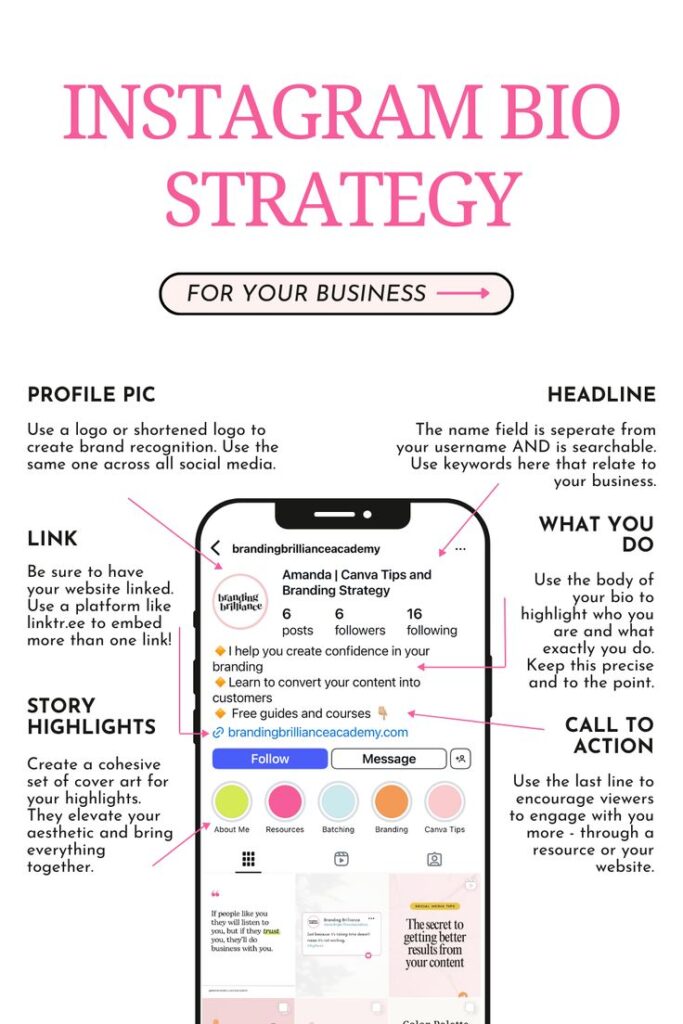
Still Stuck? Let’s Fix That Together
If your Instagram bio feels like a digital identity crisis, you’re not doing anything wrong—you just need a strategy. (Ahem, an Instagram bio strategy.)
So here’s your next move:
- Schedule a call with me! We can take your brand from zero to hero.
- Use a content planner to align your bio with your upcoming posts.
- Need help with content ideas? I planned out 30 Days of Content complete with hooks and caption ideas. And, it's free!
You’ve got way more control over your brand’s growth than you think. It starts right here, in that little 150-character box.
view + leave comments . . .